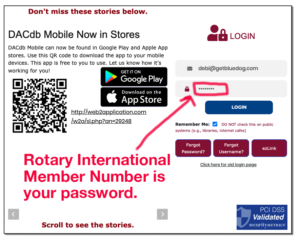DACdb Login Information
How to access/update your DacDB Account:
- Click on this link: https://www.dacdb.com/
- Bookmark the page.
- Check the “Remember Me” box
- Your preferred email address is your username and your RI member number is your password.
- Your preferred email address (your user name) you submitted
- Your Rotary International Member Number (your password)
STEP 1:
STEP 2:
Your screen will look different. These are the 3 main icons suggested. You can click on the settings gear to add/change/rearrange.
Club Members, PMail, Calendar
How to update/populate your information:
1. Click the “My DATA” tab to view your profile
2. “Edit Member” located on the left sidebar. Information tabs will appear below your name. Click into the tab you wish you edit. Be sure to hit the “Update” button in the top right corner before exiting the page.

Member, Photo, Contact, Business
Accessing the Club Calendar:
- You can access the club calendar through our club’s website (http://www.rotarypassportwc.
org/calendar/) or in DacDB on the home page under “My Club” and then the Calendar icon:

- Once you see an event you want to participate in, simply register for that event and add it to your personal calendar!
If you require further assistance, please contact our Club Administrator, Robin Gray (rjgray276@gmail.com)
If you require further assistance, please contact our Club Administrator, Robin Gray (rjgray276@gmail.com)